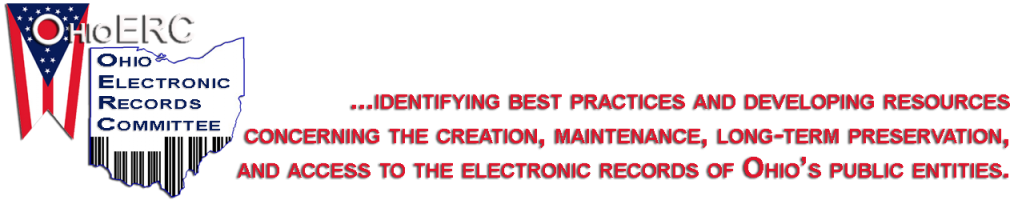We are pleased to announce that the Ohio Electronic Records Committee (OhioERC) has updated one of our publications developed for elected officials and professional staff responsible for managing electronic records in Ohio’s public agencies.
GUIDELINES FOR ELECTRONIC RECORDS MANAGEMENT was designed to provide guidance to users and managers of computer systems in Ohio government about:
▪ the problems associated with managing electronic records, including special record-keeping and accountability concerns that arise in the context of electronic government
▪ archival strategies for the identification, management and preservation of
electronic records with enduring value,
▪ identification and appropriate disposition of electronic records with short
term value, and
▪ improving access to state government records.
These guidelines are intended to assist Ohio government agencies meet record keeping
requirements pursuant to the Ohio Public Records Act. The updated guidelines can be found HERE
COMING SOON: Update to PLAN FOR SOCIAL MEDIA ENGAGEMENT