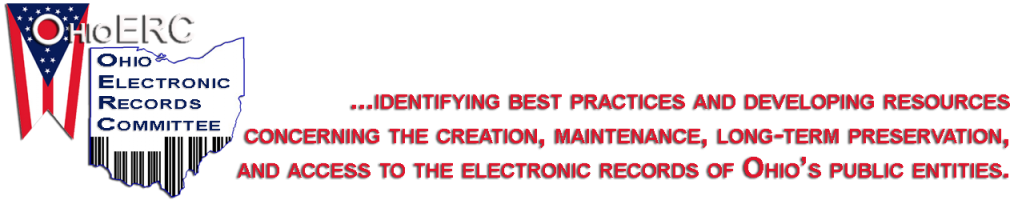Summer often brings the opportunity to take on larger, long-term projects that may get sidelined during busier months. For many public entities, this may be the season to focus on digital document imaging. Digital document imaging projects convert paper records into high-quality, searchable digital formats. These projects may free up physical storage space, improve public access to records, enhance disaster recovery planning, streamline retrieval and sharing, and preserve aging or fragile documents. They can range in size from scanning a few file drawers to multi-year, agency-wide digitization efforts.
If you’re planning or considering a document imaging project this summer, OhioERC offers several tools and guidelines to help you, including:
- Scanning Feasibility Tool – Before investing time and resources into a scanning project, use this interactive worksheet to assess whether digitizing is the best option. The tool evaluates the volume and types of records, staffing and equipment availability, and potential expenses. The tool also provides a list of questions to consider before kicking off a new project.
- Guidelines for Digital Imaging of Public Records– This comprehensive guidance document walks you through project planning, technical specifications and selection, system implementation and archiving and long-term maintenance considerations.
- Tips for Document Imaging– This Tip Sheet provides quick tips and best practices for those that elect to embark on a document imaging project.
With the tools provided by OhioERC, you don’t have to start from scratch. Visit the OhioERC Document Imaging resources page for the full list of all of OhioERC’s resources in this area.