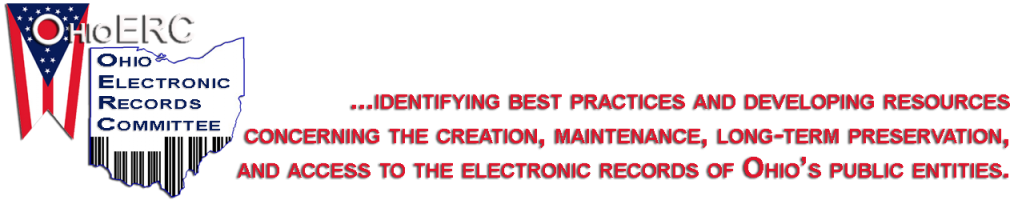In October 2025, the National Association of Government Archives & Records Administrators (NAGARA) hosted an online forum centered on Advocacy for Archives. Two Ohio Electronic Records Committee members, Tina Ratcliff and Elise Kelly (along with Stephen Badenhop, Director of Archives and Records Manager for Union County, Ohio), co-presented on the future of microfilm and how Ohio’s local governments are adapting to these changes.
The presentation centered on three phases: “How did we get here?” “Where are we now?”, and
“What are we doing to face a future without microfilm?”
For this blog post, we are going to focus on the first phase, “How did we get here?”, and the subsequent blog post will center on phases two and three. Phase one touched upon the usage of microfilm for historical preservation purposes of permanent records. Since the 1950s, Ohio and its local government repositories have utilized microfilm for preserving historical and permanent records.
The obsolescence of microfilm and the emergence of digital records have been frequent topics of discussion among archivists and records managers across the nation for the past couple of years. In addition, supplies and the production of microfilm have become more tenuous in recent years. In 2025, Fuji Film, a major microfilm supplier, announced that it would no longer manufacture microfilm. Discussing these issues became a focal point at a Spring 2025 Ohio County Archivists & Records Managers Association (CARMA) meeting.
It was determined at this meeting that a committee (the Digital Initiatives & Standards Committee (DISC)) would be formed to create a guide on how to transition from microfilm permanent record preservation to electronic permanent record preservation. DISC’s goal is to “establish best practices, guidelines, and consistent standards for the creation and maintenance of electronic records and to ensure they are retained in a trustworthy, accessible, and reliable manner.”
In next month’s blog post, we will discuss the DISC committee’s current work and projects, and outline the next steps for the digital preservation guide.