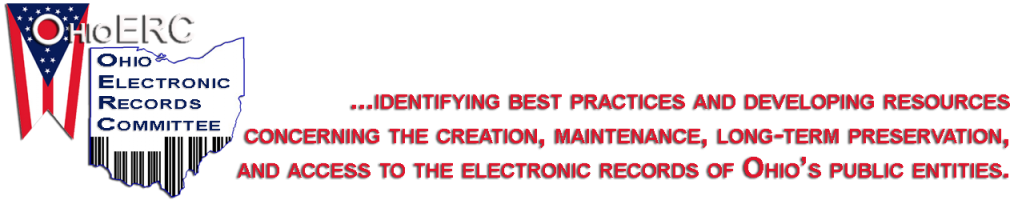Public and private institutions are facing the mounting challenges of preserving their institution’s digital records. A digital preservation system for the growing number of long=term or permanent digital records may be a necessary step for many of these institutions. The Ohio Electronic Records Committee has created an informational tip sheet to guide agencies on how to start thinking about preserving their digital records. Check it out here: Determining the Need for a Digital Preservation System
Resources
Public officials and social media
Earlier this year, the U.S. Supreme Court resolved two different cases that addressed the issue of when a public official may prevent a person from commenting on their social media pages. The two cases, Lindke v. Freed and O’Connor-Ratcliff v. Garnier, involved two very similar fact patterns. In both cases, a public official used their social media pages to post information about their public position, discuss the business of the public entity, and occasionally solicit feedback from members of the community. However, the social media pages also included information about the public official’s personal lives, including photos and discussions about the public official’s family members and pets.
The public officials received unwelcome comments from members of the public on their social media pages. Initially, the public officials deleted these comments, but ultimately they blocked those individuals who made the comments from their social media pages. The individuals who were blocked sued the public officials, alleging that the public officials had created a public forum that was protected by the First Amendment and had engaged in viewpoint discrimination by deleting the unfavorable comments and blocking the people who made them.
The issue before the U.S. Supreme Court was whether the public officials violated the First Amendment and hinged on whether these public officials were acting in their official capacity (as representatives of the government) when they silenced the speech by deleting or blocking the comments. To answer that question, the U.S. Supreme Court created a new framework to help determine when a public official speaks in their “official capacity” on social media. Under this framework, a public official speaks in their “official capacity” only if the public official:
- Possesses actual authority to speak on behalf of the government and
There must be evidence that the public official has some authority to communicate with the community on behalf of the public entity. This authority can come from actual authority rooted in written law, policy or a longstanding custom or practice of making official announcements or otherwise speaking on behalf of the government. Public entities should review their policies to see which officials have the authority to speak for the public entity and should make sure that their practices align with those policies. - Purports to exercise that authority when they created the post at the center of the dispute.
In its discussions on this portion of the framework, the court focused on the importance of public officials using labels and disclaimers on their social media accounts. For example, stating “This is the personal page of James R. Freed and the views expressed on this page are strictly my own” entitles the public official to a heavy, but not irrebuttable, presumption that the posts on the social media pages are personal and not subject to the First Amendment. On the other hand, a social media page that is passed down from one office holder to the next, relies on government staff to make a post or manage the account, or specifically states that the public official is acting pursuant to their authority, are more likely to be seen as the public official exercising the power of their office when their posts are created.
The issue of whether the First Amendment applies to a public official’s social media posts is one of many things for public officials to consider when they use social media. For a more comprehensive review of a public official’s use of social media platforms, the records management aspect of social media, and how to manage and respond to citizen interactions with government social media, check out OhioERC’s free online training, Social Media: The Records Management Challenge, and guidance document on the topic.
National Archives Resources
The National Archives and Records Administration (NARA) has released a bulletin for federal agencies on managing records of collaboration platforms, such as Microsoft 365 and Google Workspace. Collaboration platforms can include a wide range of tools, such as chat, email, and file sharing and project management features that may have records management and retention implications. The bulletin shares the records management considerations that agencies should keep in mind when using such a platform. More information is available at https://records-express.blogs.archives.gov/2023/09/29/new-nara-bulletin-on-collaboration-platforms/.
Another resource offered by NARA is its Electronic Records Accessioning Support Tools. These tools can assist in preparing records for transfer and include Junk File Finder to identify empty folders and backup files and the Funny Filename Finder, a recently added tool which can identify filenames with invalid characters. These tools are available at https://github.com/usnationalarchives/Electronic-Records-Accessioning-Support-Tools.
Thinking about digitizing your records? In October NARA released its Digitization Quality Management Guide to assist agencies with their quality control of digitization projects. The guide is available at https://www.archives.gov/files/records-mgmt/policy/digitization-quality-mgmt-guide.pdf. If considering a digitization project also don’t forget about the OhioERC’s document imaging guidance!